50 Of The Best Free Apps For Teachers
Fuente: http://teachthought.com/the-future-of-learning/technology/50-of-the-best-free-apps-for-teachers/













Twitter
















Google


















What are the best free apps for teachers?
That’s a pretty general and subjective idea. The best for them as human beings–health, finances, and entertainment? The best for them in the classroom? To connect with other educators? To stay on top of emerging tools and trends in education? To use with students?
For iOS, Android, or Windows Phone? Can we assume there’s WiFi access? Is data use an issue? What about data privacy? And what do we mean by “free” Truly free? Are in-app purchases available? Necessary? Is it a free version that has hideous banners everywhere?
To say that there is a lot to consider is an understatement.
That said, we’ve taken a wide-lens view of the modern teacher and taken a stab at what might be considered 50 of the best really, truly actually free apps available for iOS. They may have some paid options, but they’re each entirely useful without spending a penny.
While we do look at music, health tracking apps, and other teachers-as-a-human-being apps, we focus mostly on the kinds of digital content that will help you teach more effectively to a wider range of students in more compelling and dynamic ways than ever before. All free.
2
Shadow Puppet for iPhone & iPad

Shadow Puppet is a digital storytelling app for iPad designed for kids. Students record mini-movies or presentations that combine photos and their voice.See examples of Shadow Puppet in the classroom.
Added by Emily Voigtlander on Mar 06, 2014
3
Evernote
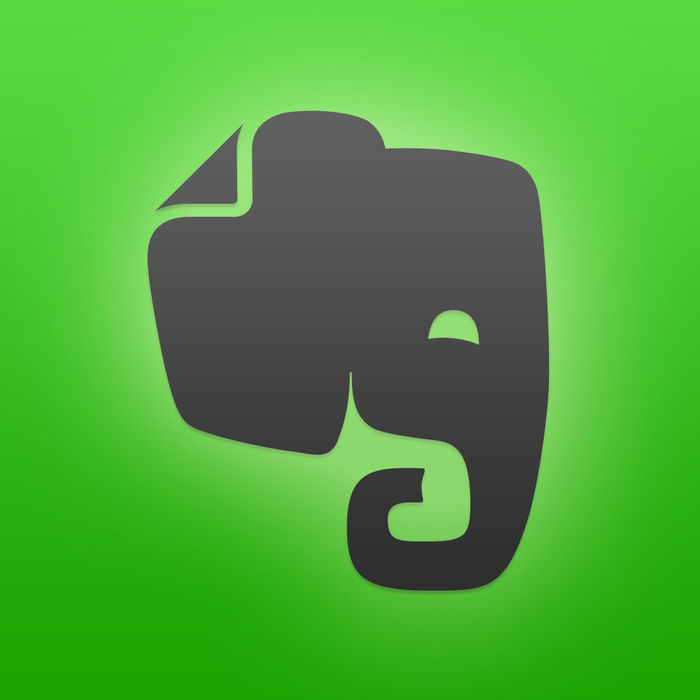
Evernote for iPhone, iPad, and Apple Watch gets you effortlessly organized with notes that sync between all your devices. Be productive anywhere.

All your files in Drive – like your videos, photos, and documents – are backed up safely so you can’t lose them. Easily invite others to view, edit, or leave comments on any of your files or folders.
6
Dropbox

Dropbox is the place for your photos, docs, videos, and other files. Files you keep in Dropbox are safely backed up and you can get to them from all your devices. It’s easy to send large files to anyone, even if they don’t have a Dropbox account.

Google Drive and Dropbox not your thing? The OneDrive app for iOS lets you easily work with your personal and work files when you’re on the go.

The core Word experience is free, including viewing, creating and editing documents.

Turn a collection of photos and videos into a shareable story.

Don’t lose track of the interesting things you find by emailing yourself links or letting tabs pile up in your browser. Just save them to Pocket.
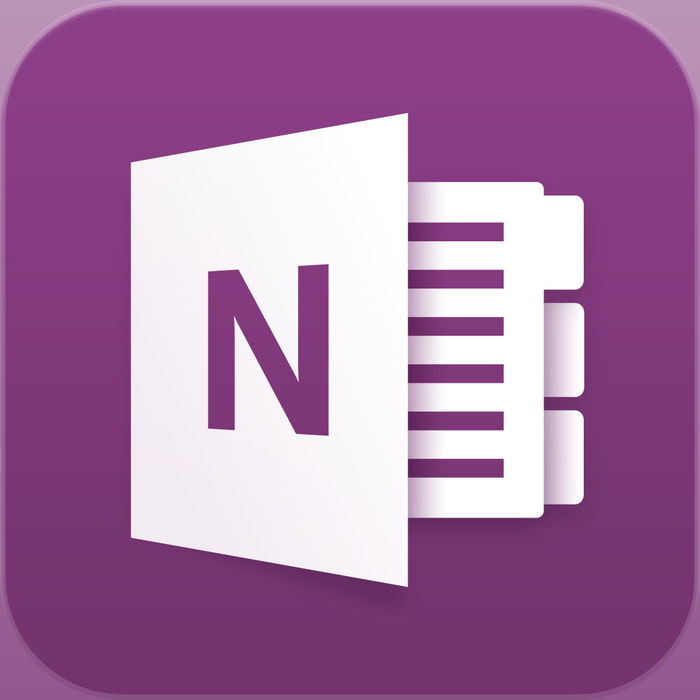
Capture your thoughts, discoveries, and ideas with OneNote, your very own digital notebook. With OneNote you can seize that moment of inspiration, take your class notes, or track that list of errands that are too important to forget. Whether you're at home, in the office, or on the go, your notes are available to you on all your devices.

Read and share your favorite websites and blogs with an amazing newspaper-like layout.
14
ClassDojo

ClassDojo offers a beautiful classroom management platform for teachers to easily encourage any behavior or skill in the classroom and keep parents in the loop.
15
Nearpod

The Nearpod platform enables teachers, schools and districts, to use their iPads to manage content on students' iPads, iPhones, iPods or Macs. It seamlessly combines interactive presentation, collaboration, and real-time assessment tools into one integrated solution.
16
NASA App
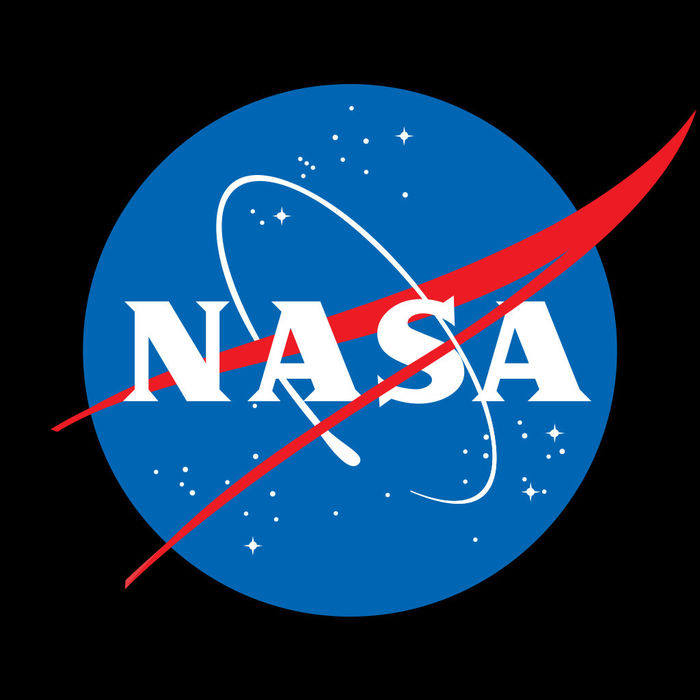
Come explore with NASA and discover the latest images, videos, mission information, news, feature stories, tweets, NASA TV and featured content with the NASA App for iOS.
17

Tweet, Retweet, reply and favorite in a flash. Quickly see recent Tweets and top trends. Share your location, a song, or your thoughts with a flick on the wrist. It's Twitter, but littler.

Developed exclusively for iPad and with rich content from the Oxford University Press, this fun, fascinating tool offers a truly engaging reference for word lovers of all ages and interests. By using your fingers to manipulate word trees, you will experience language as an interactive adventure, and will find information quickly and easily.

Voice helps you create stunning animated videos in minutes. No filming – just talk to tell your story. Pick from over 25,000 beautiful iconic images to show your ideas and Voice automatically adds cinematic motion and a soundtrack. Persuade, inform and inspire anyone online. Make an impact.

Haiku Deck makes it a snap to create beautiful presentations that will wow your audience – whether you’re pitching an idea, teaching a lesson, telling a story, or igniting a movement.

ShowMe allows you to record voice-over whiteboard tutorials and share them online. It’s an amazingly simple app that anyone can use, no matter how young or old.
23
Google Earth

Search for cities, places, and businesses. Browse layers including roads, borders, places, photos and more. Visit the Earth Gallery to find exciting maps such as real-time earthquakes, planes in flight, hiking trails, city tours, and more. Integrated Google Maps Street View allows you to explore the world at street level.

Quizlet makes studying fun, easy, and effective. Create your own sets of study material or choose from millions created by other Quizlet users, then master your subject with powerful interactive learning tools.
25
STUDYBLUE

Use the StudyBlue app anytime, anywhere to create and study your own flashcards, quiz yourself, track your progress, and set study reminders. Score 100% on StudyBlue so you’re ready to ace your next exam, use offline Mode: Study anywhere, even when you're not connected to the internet, and browse over 350+ million flashcards, notes, and study guides from tens of thousands colleges and high schools.

Boost confidence and attainment for students with dyslexia or English language learners who struggle with reading and writing.
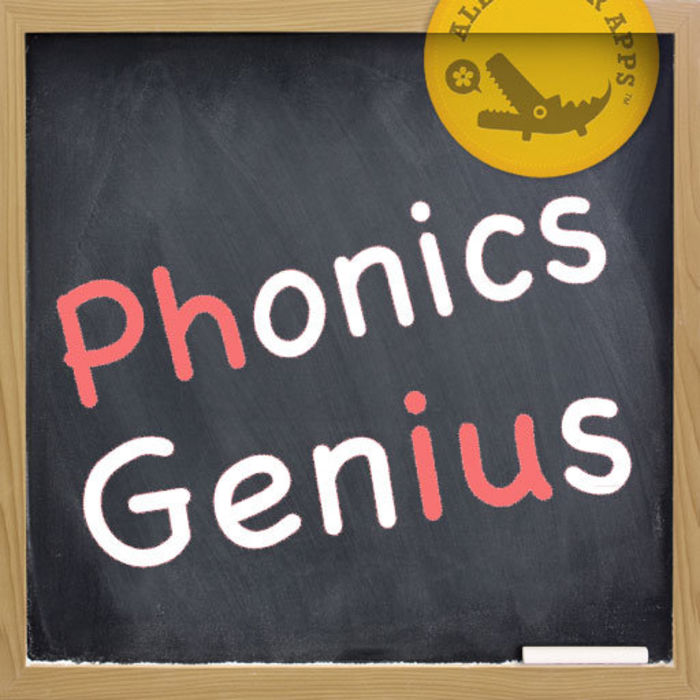
One of the best ways to rapidly learn how to speak, read, and recognize words is through phonic awareness. This app is specifically designed to help students recognize and distinguish words by sounds.
28
Kudzoo

Want to motivate hesitant learners? Küdzoo is an easy-to-use rewards app that allows you to turn Monday morning wins into Friday night rewards. Scan your report card for deals to your favorite brands, giveaways, concert tickets, scholarship opportunities and once ina lifetime experiences! All while saving up Küdzoo Cash (Ü)to use at your favorite places to eat, shop, and relax.

Grade multiple choice tests, quizzes, and assessments instantly in the classroom by using your iPhone or iPad's camera as a scanner. It is the most cost effective, fastest, and most accurate way to grade tests in the classroom or where ever you are.
30
ClassDojo

Unlike most classroom management tools and behavior trackers like gold-star charts, ClassDojo helps teachers focus on positive feedback. Teachers can customize the behaviors or skills, such as “Working hard” and “Participating”, and instantly award students in class Dojo points for doing the right thing.

Seesaw is a student-driven digital portfolio that empowers students of all ages to independently document and share what they are learning at school.
32
iAspire
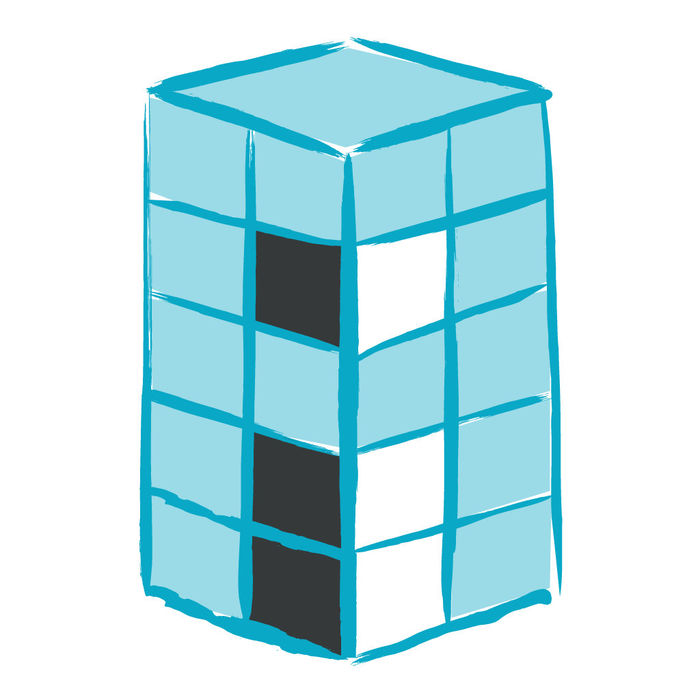
A new era in teacher evaluations has begun. iAspire is an iPad app and web-based solution for classroom observations, teacher evaluations, classified staff evaluations, classroom observations, classroom walkthroughs, implementation rubrics, and much more. Customize iAspire to fit the evaluation needs of your school, and save time by using iAspire to observe, evaluate, take notes, aggregate information, and share evaluation data instantly.
33
PhotoMath

PhotoMath is the world's smartest camera calculator! Just point your phone camera to a math expression, and PhotoMath will instantly display the answer with detailed step-by-step explanation.
34

The best of Google in one app. Say “Ok Google” and find everything from nearby restaurants to the calories in cheesecake. Google also shows you the info you need before you ask, like updates on your favorite teams and traffic alerts.

Google Photos is the home for all your photos and videos, searchable and organized by the people, places and things that matter.

Imagine the cool phenomenon when the wind blows the falling leaves. This game physics simulates the phenomenon with powder (dots)! You can choose more than 30 different variations of the dot. Water, fire, oil, gunpowder, metal, seed, birds, ant and more. The various reactions when in hit with a dot and a dot. The explosion on hit with fire and gunpowder. Trees grow when in hit with the seed and sand.

"The Sandbox is a fantastically inventive mobile game that encourages players to create entire worlds and works of art!"

Lapse It is an award-winning full featured app for capturing amazing time lapse and stop motion videos. It is easy, fast and intuitive.
40
Snapseed

Perfect your photos in a snap with the new Snapseed 2.0. This app brings to your mobile device the power and control of professional photo editing software, previously only available on the desktop. Now with the tap of a finger you can retouch, adjust perspective, re-edit, and more.

It's 2015. Ditch the radio. Spotify is the best way to listen to music on mobile or tablet. Search for any track, artist or album and listen for free. Make and share playlists. Build your biggest, best ever music collection.

Scannable moves paper forward. Scan contracts, receipts, business cards, and any paper that comes your way. Save or share documents instantly and move on.
43
Penultimate

The best digital handwriting on iPad. Penultimate combines distraction-free, natural handwriting and sketching with the power of Evernote’s sync and search. Take class or meeting notes, journal your thoughts, or outline your next big idea—in the office or on the go. From the first stroke, Penultimate makes the experience of pen and paper more productive.
44
Pushbullet

Your messages, photos, songs, and links live in many places. They live on your phone, tablet, computer, and all the other devices that are a part of your life. Sometimes they come from friends, and sometimes from people you follow. Pushbullet is a place where they can all come together and be easily accessible.

Infinit is the easiest app for sending photos and videos to your friends; and transferring files between your phone and computer.

Teachers need rest. With Sleep Cycle, you can monitor sleep quality, wake up during light sleep phases for less grogginess, track sleep patterns and trends, and more.
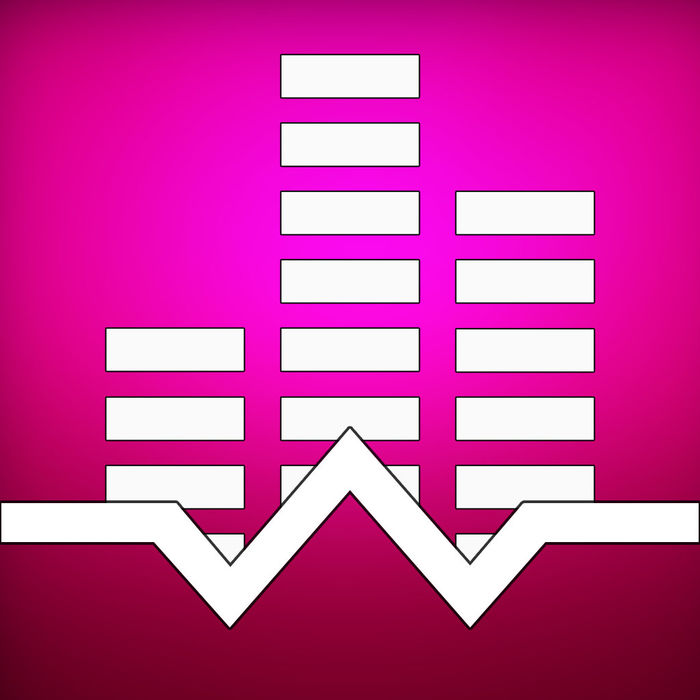
The highest quality, non-looping background noises that we've used, with a marketplace to downloaded user generated noises. Great to help students concentrate, or to take a power nap in the afternoon before dinner. (Wishful thinking?)
48
Podcasts

Apple's OEM podcast app isn't perfect, but it can do just about anything the average listener needs. If you're a power user, you probably have a favorite, and it's probably not free. :)
49
30/30

One of our favorite task management apps here at TeachThought, with 30:30 you can set up a list of tasks, and a length of time for each of them. When you start the timer, it will tell you when to move on to the next task.

Video calls, conferencing, and more for school-to-school or school-to-expert video interactions.

by TeachThought Staff What are the best free apps for teachers? That's a pretty general and subjective idea. The best for them as human beings-health, finances, and entertainment? The best for them in the classroom? To connect with other educators? To stay on top of emerging tools and trends in education?
Added by Lin Jahau on Oct 13, 2015
52
Classloom

[www.classloom.com Freee Parent Communication Application For Teachers. Classloom is a social communication platform for teachers and parents which aims at making this communication faster, easier and streamlined. It’s basically a cloud solution and completely free.
A teacher can open a class based group in Classloom and invite class parents easily by email. In a group a teacher can share all school events, homework assignments, exam schedule, announcements, photos and documents with group members. All groups are close groups and no one can reach any content other than group members. Each group also has a group wall which is designed such as a typical social media timeline. Teachers and parents can post text messages, photos, url’s and also Youtube video links to the group wall. They can make comments to the posts and like posts and comments. So that all class parents and teachers can communicate and discuss school or class issues easily.
A teacher can open a class based group in Classloom and invite class parents easily by email. In a group a teacher can share all school events, homework assignments, exam schedule, announcements, photos and documents with group members. All groups are close groups and no one can reach any content other than group members. Each group also has a group wall which is designed such as a typical social media timeline. Teachers and parents can post text messages, photos, url’s and also Youtube video links to the group wall. They can make comments to the posts and like posts and comments. So that all class parents and teachers can communicate and discuss school or class issues easily.
The system also sends instant and weekly notification emails to the group members whenever there is an update in their group or groups. This way all parents are updated about any activity in their child’s school life and become part of it. There is also an online instant private messaging function in the system which allows the members communicate and chat one to one.
#teachers #parents#communication#mobilesupported #easytouse
Added by Ozlem Açıkel Turhan on Oct 23, 2015
- Obtener enlace
- X
- Correo electrónico
- Otras aplicaciones






Comentarios
Publicar un comentario